Tools for complex collaborations
When we collaborate on a writing or editing project with one or two people, we can get away with sharing documents as email attachments. In more complex projects, we might have multiple partners, and each partner could have a significant amount of research and/or writing to contribute. Collaborative partners might have their own teams or student assistants who contribute to the effort. Sharing attachments is no longer the best strategy for exchanging work in progress, so what should we do?
This dilemma is the focus of my questions to Cole Keirsey, who joined me for a presentation, “Managing to Collaborate: Matching Document Management Tools to Your Writing Project,” at the recent TAA conference. As a technical writer for a global company, he used strategies that academic writers can adopt. He answered my questions about document sharing and version control here, and in next month’s post we will look at two other topics from that presentation: distribution and reuse, and deep linking.
JS: What are some alternatives for document sharing, once we’ve outgrown email attachments?
CK: “Simple cloud storage services allow collaborators to share online storage and organize content into folders. Cloud-based document management applications such as Google Docs, Microsoft Office 365, and Apple iWork have version control and change tracking capabilities in addition to shared storage. These features make it easier to divide up writing and editing tasks, and reduce the risk of one contributor accidentally undoing the work of another. Even if you are working alone, being able to access your project online from any device, undo changes, or view older versions of your work can be very valuable.”
JS: Do you have any set-up tips for co-authors or co-editors when they are starting a new project?
CK: “You should plan ahead for how your team will collaborate. Consider the following questions:
- What document format(s) (Microsoft Word, PDF, HTML EPUB) do you need to produce for publication in print or on line? What document formats can your contributors use for writing or editing? Can your software tools import and export these formats?
- Do you need to incorporate graphic files, data sets, or multimedia content into your work? Will these forms of content be embedded in your published work, or linked to it online?
- Do contributors ever need to work offline, or can everything ‘live in the cloud’?
- Can you divide your project into multiple files to limit scheduling dependencies? If you have internal links or references between files, how will you make sure that a change in a target file doesn’t break a link in a source file?”
JS: All collaborative writing projects entail a developmental process over a period of time, which means we have multiple versions of documents with input from various writers and reviewers. Can you begin by defining version control?
CK: “Have you ever used ‘Save As’ to create versions of your document with different names as you work? That is a primitive form of version control. With version control software, you see your document as a single file. The software tracks incremental changes, and provides an interface for undoing or redoing changes. It often integrates change tracking capabilities that help you see who made changes as well as when they were made.”
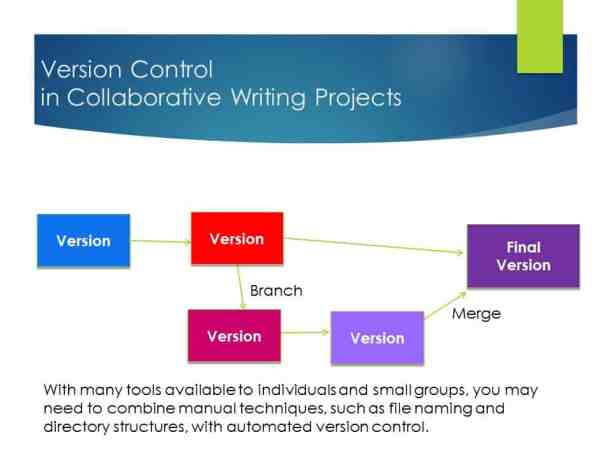
JS: Can you explain the practice of check in /check out for co-authors? Can you explain the need to understand the concept of branch/merge in version control?
CK: “There are two approaches to managing version control for multiple contributors. In one approach, when a contributor checks out a file to work on it, the content is locked for other contributors until the file is checked in. Each check out/ check in cycle creates a new version. An alternative approach allows multiple contributors to check out the same file to work concurrently. The software then provides support for merging changes from multiple users when everything is checked in. In this branch/merge approach, someone has to take responsibility for merging the changes, although the software can help identify conflicts between proposed changes.”
JS: What free or inexpensive tools can help?
CK: “The features discussed in this article have been available in enterprise content management (ECM) systems (along with more powerful features such as translation support and workflow management) for a long time. Now, as productivity applications have migrated to a cloud based software-as-service model, service providers have integrated document management features into their services. In many cases, free versions of these service have everything you need for an individual or small group project.
In addition to the services I mentioned earlier, you might consider using the open source Git distributed version control system along with the Atom editor. This is a good combination if you are already familiar with these free tools from open source software development and are comfortable with plain text files for your source. With plain text source, you can use an XML dialect like Docbook or DITA, or other markup languages, for structure and formatting.”
Here are a few relevant resources:
- How to use Google Drive for collaboration
- How to use Google Docs to Support Collaboration
- How to manage file versions in Google Docs, Sheets, and Slides
- Your Guide to Collaborative Document Editing With Google Docs
- How writers can get work done better with Git
- Collaborative Writing on GitHub
See: Learning to Collaborate, Collaborating to Learn for more about organizing the collaborative process. Register for Janet’s next TAA webinar on Collaborating with Peers.
 Janet Salmons is an independent scholar and writer through Vision2Lead. She is the Methods Guru for SAGE Publications blog community, Methodspace, and the author of six textbooks. Current books are the forthcoming Learning to Collaborate, Collaborating to Learn from Stylus, and Doing Qualitative Research Online (2016) from SAGE.
Janet Salmons is an independent scholar and writer through Vision2Lead. She is the Methods Guru for SAGE Publications blog community, Methodspace, and the author of six textbooks. Current books are the forthcoming Learning to Collaborate, Collaborating to Learn from Stylus, and Doing Qualitative Research Online (2016) from SAGE.
Please note that all content on this site is copyrighted by the Textbook & Academic Authors Association (TAA). Individual articles may be reposted and/or printed in non-commercial publications provided you include the byline (if applicable), the entire article without alterations, and this copyright notice: “© 2026, Textbook & Academic Authors Association (TAA). Originally published on the TAA Blog, Abstract on [Date, Issue, Number].” A copy of the issue in which the article is reprinted, or a link to the blog or online site, should be mailed to Kim Pawlak 1710 Dondee Road, Madison, WI 53716 or emailed to Kim.Pawlak @taaonline.net.

